How to install Python on Windows:
Python is available from its website, Python.org. Once there, hover your mouse over the Downloads menu, then over the Windows option, and then click the button to download the latest release.

Alternatively, you can click the Downloads menu button and select a specific version from the downloads page.
Once the package is downloaded, open it to start the installer.
It is safe to accept the default install location, and it's vital to add Python to PATH. If you don't add Python to your PATH, then Python applications won't know where to find Python (which they require in order to run). This is not selected by default, so activate it at the bottom of the install window before continuing!

Before Windows allows you to install an application from a publisher other than Microsoft, you must give your approval. Click the Yes button when prompted by the User Account Control system.
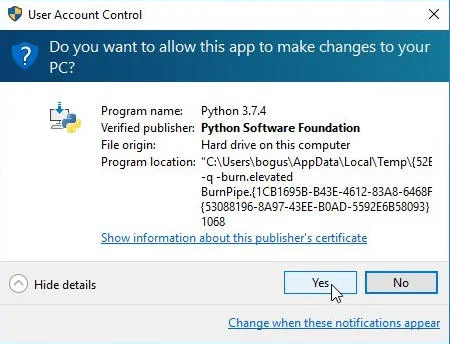
Wait patiently for Windows to distribute the files from the Python package into the appropriate locations, and when it's finished, you're done installing Python.



Comments